Blog > Technology
List of best online video maker tools and software (2024)
Posted on date: 27 Jan, 2024
People's attention spans are diminishing by the day.
And video content proves to be a critical factor in keeping viewers engaged on a webpage.
In fact, pages featuring videos attract viewers who spend 2.6 times more time than those without videos.
Given the audience's preference for videos, brands across industries consistently use videos for marketing, advertising, and other purposes.
However, creating videos through traditional methods demands significant time and effort, often with intros that struggle to capture attention.
This is where online video maker tools come into play. This article covers a range of tools with pre-built templates, AI tools for swift video generation, and various styles and formats to enhance visual appeal.
Best online video maker tools for you to try (2024)
Here are the 15 best online video maker tools to help you create engaging videos immediately.
- Videomagic - The best AI video generator
- A/B testing of videos: refine and optimize your videos by conducting A/B tests to ensure that your content consistently resonates with your audience
- Pre-built templates: generate videos that use a plethora of templates containing avatars, music, voiceovers, and more to deliver relevant messages
- Suitable for non-professional video makers: the platform has an intuitive interface and features that make it easy to create videos online, even for non-professionals
- Diverse data sources: choose your data source with ease- whether it's Amazon, Shopify, Google My Business, or other Shopify links as Videomagic adapts to your preferred platform
- Easy video generation: provide a single product URL and watch the platform generating a variety of video types, from highlight reels to review videos and how-to guides - no editing required
- Automated process: the platform automates the entire video-making process, from storyboarding to applying effects and transitions to save you from long, tiring hours
- Affordable: the online video generator uses AI to make high quality videos, which makes it possible to get started with as low as $5/ video
- InVideo
- User-friendly interface
- Provides over 3M+ elements in paid plans
- Allows generating preview links for discussion with teammates
- Create videos in a variety of formats to get an output that aligns with your vision
- Renderforest
- Step-by-step tutorials provide a smooth understanding of the platform
- Quick customer support
- The intuitive interface ensures a frustration-free and smooth video creation journey
- Simply copy and paste your script, and the platform automates video creation
- Animoto
- A step-by-step explanation guides newbies throughout their first project
- The HD and two SD resolutions help tailor your videos to suit viewer preferences
- Experiment with different visual styles using different layout styles
- Find the perfect sound to complement your creation with a vast music library
- Kizoa
- Provides a wide variety of video formats for landscape, square, and portrait
- Easy to get started without even a registration
- Adjustable aspect ratios
- Easy customization of details like time, duration, size, and position details
- WeVideo
- K-3 mode in storyboarding simplifies the process for young learners
- Provides a user-friendly experience across various formats
- Download and share your projects across different social channels,
- Suitable plans for all, whether you are a student or a professional agency
- Microsoft Clipchamp
- Video timeline helps you organize your content better
- Provides a stock library filled with images, videos, and audio files
- Smooth integrations with other Windows applications
- Webcam and screen recording help record what's happening on the screen
- Veed
- Clear and simple design for a smooth video creation process
- Versatile video sizes to fit social networks and other platforms
- The speech-to-text feature automates subtitles
- Provides real-time collaboration with team members
- Canva
- Wide range of templates and 5 GB storage for free users
- Ability to crop, trim, and resize videos
- Content planner and scheduler helps you stay organized
- The drag-and-drop feature simplifies video creation for beginners
- Vimeo
- Enhance your videos with a variety of filters for improved visual appeal
- Personalize your videos by quickly adding your watermarks
- Transform static images into dynamic video content
- Adobe Express
- Background remover helps enhance the visual appeal
- An intuitively designed interface is suitable for non-designers
- Effortlessly convert files within the platform in different formats
- Create and edit videos across web browsers and mobile devices
- FlexClip
- Effective AI script generator streamlines the scripting process
- A vast library of text animations, elements, and transitions
- Access to royalty-free stock assets
- Powtoon
- Cost-effective pricing plans
- Automated save function preserves your work at regular intervals
- Suitable for creating short videos and animations
- Clideo
- A tool for crafting memes lets you add a touch of humor to your videos
- Stop-motion movies help you create engaging videos
- The ability to reverse videos adds an exciting twist to your content
- Kapwing
- Access a vast library of stock videos from Pexels and Pixabay
- Save your projects as reusable templates for future video creations
- Use AI tools to remove background noise and implement brilliant cuts in your videos
Videomagic stands out as the frontrunner in our list because it goes beyond the traditional video makers and creators and uses AI to cut short the time of making videos to less than 5 minutes.
The AI video generator is focused on helping you not just reduce the amount of time it takes to make videos, but also cut the cost exponentially. It leverages AI and automation to pull in the necessary information from a URL/ web page - content, images and videos, suggesting the best type of videos and dimensions you could use them in.
This cuts out the resources you need for storyboarding, copywriting, production, editing, post-production and more, by doing the heavy-lifting for you!
Videomagic is the only video generator tool that lets you get a video output for your product or listing in minutes by just 1 single input of a url. It offers a completely hands-off approach to creators and businesses, letting them scale video making easily.
Key features that make a video generator better than video makers/ editors
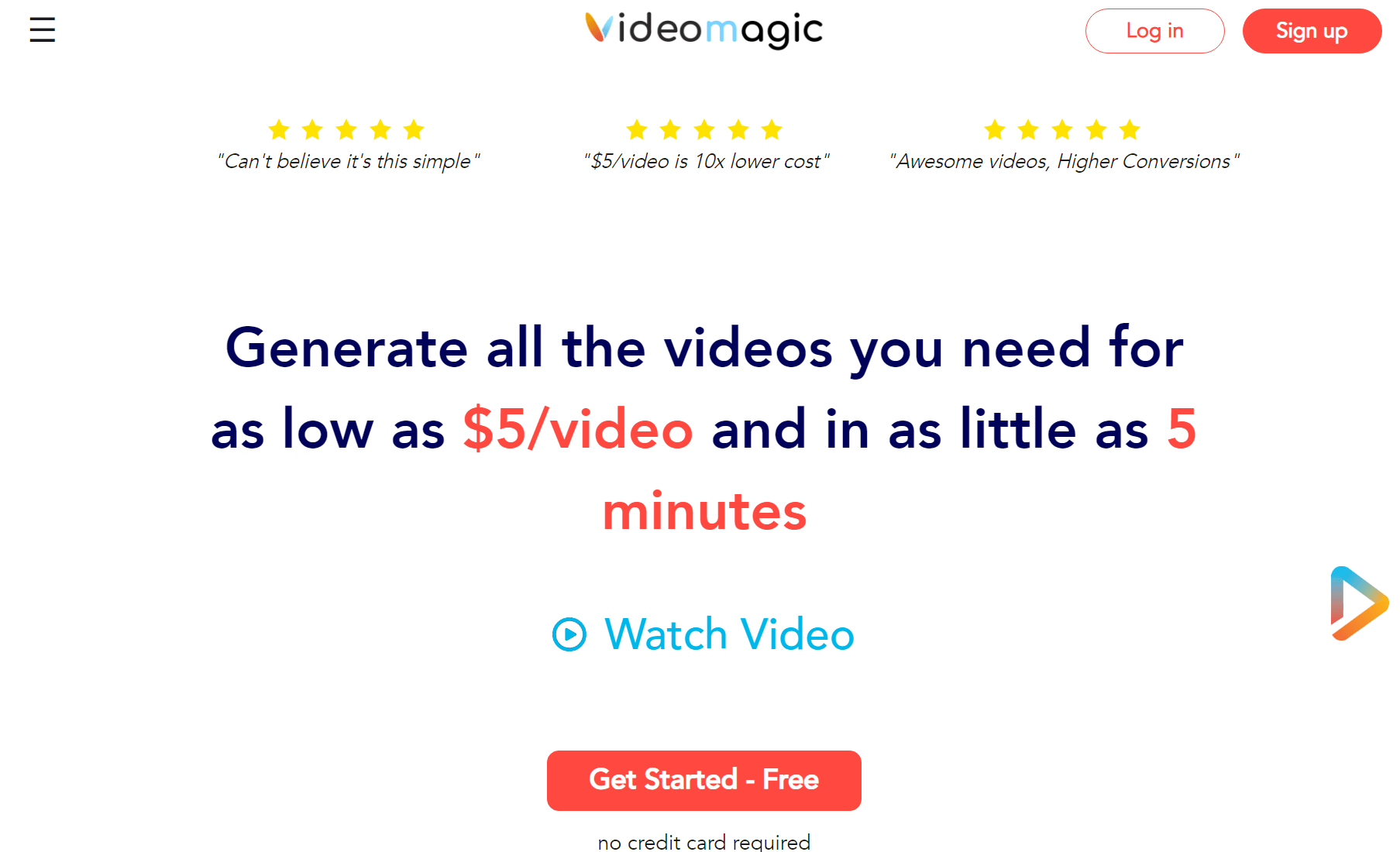
Recommended read: Complete guide to making videos online and why AI video generators better
InVideo is an online video creator that gives you many templates and elements to play with. But here's the catch – the cool stuff kicks in if you're a paid user. Paid peeps get access to an even more extensive library of tools for making videos online.
Now, the free version has a couple of downsides – you're stuck with 720p videos, and there's a watermark on them. Not ideal, right? So, if you're serious about making top-notch videos, you might want to check out their paid plans.
But where InVideo scores big is in letting you make your videos look yours. You can tweak everything – your brand colors, images, and whatever vibe you're going for. It's your video, your way.
Key features
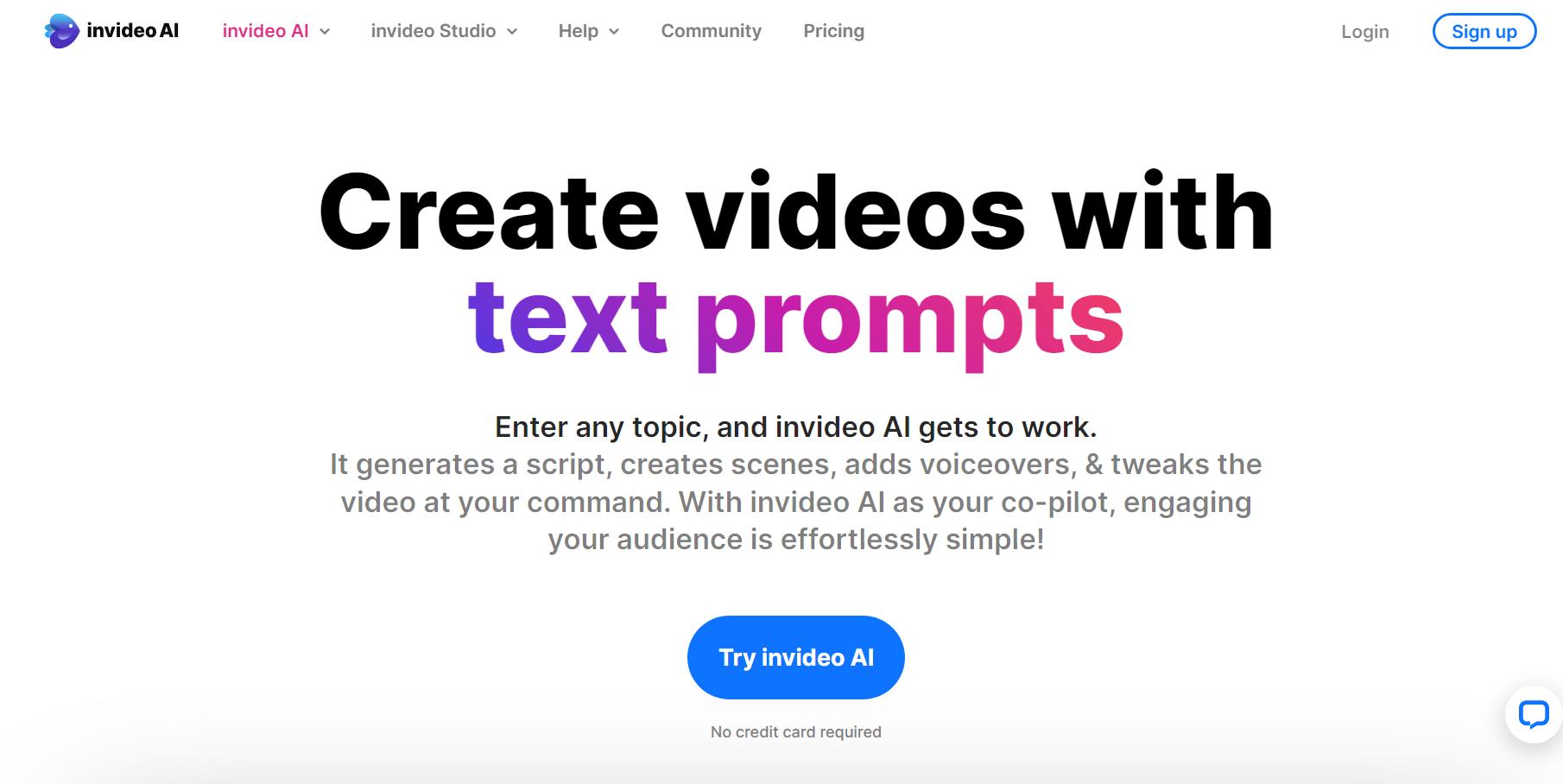
Renderforest may not have the widest array of templates, but what it lacks in quantity, it more than makes up for in quality. The outputs it churn out have a special place in the hearts of audiences. Whether you're designing a logo or whipping up a full-fledged video, the results are nothing short of lovely.
However, export options are limited, mainly to Facebook and YouTube.
Also, if your customization needs go beyond basic effects, and your team is known for their pickiness, you should explore other options on our list of best video makers.
Key features
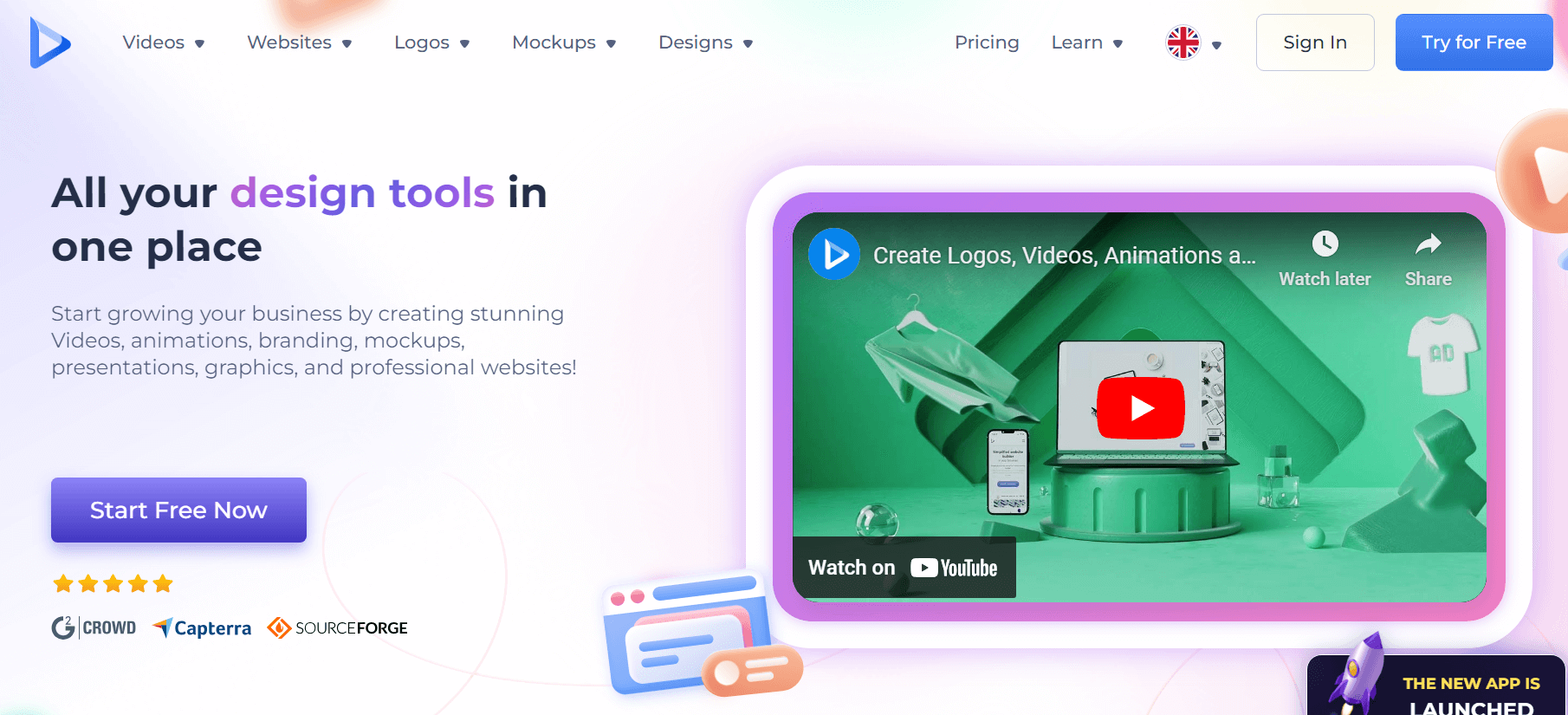
Animoto stands out as an ideal choice for those new to online video creation, especially if tech jargon isn't your forte. It's designed to simplify the process for beginners with limited technical know-how.
You can handpick your images, short clips, and music with Animoto, transforming them into captivating slideshows. However, if starting from scratch isn't your cup of tea, there might be better choices than Animoto.
The template library is limited to 60 basic options. So, having your collection of pictures and videos is key, as the platform only provides a few pre-built templates.
Key features
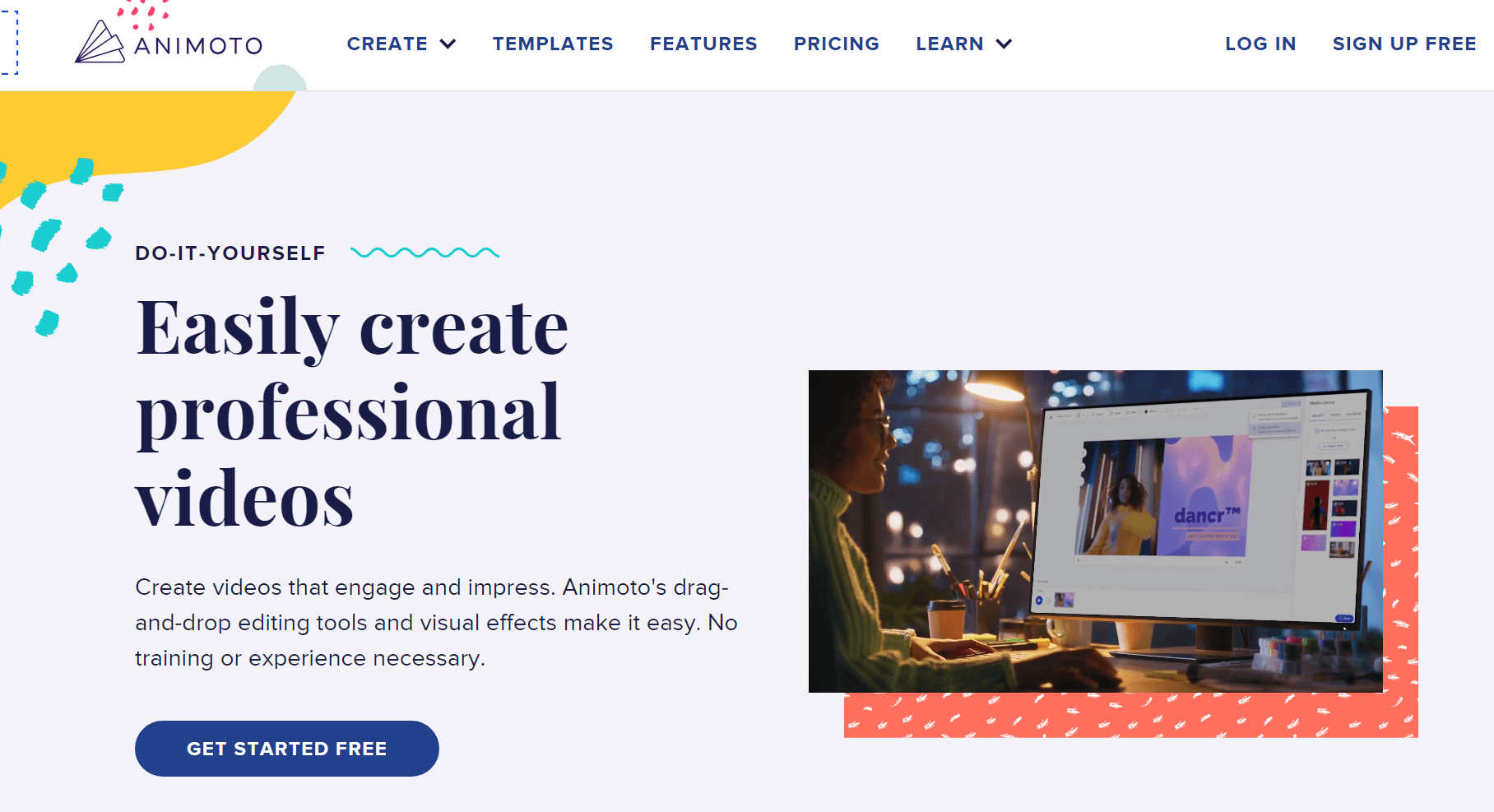
Kizoa is an online video maker that makes theme-based video creation simpler.
Despite the aged interface, Kizoa compensates with appealing fonts and visual layouts. These elements inject style and creativity into your videos, making up for any design shortcomings.
One drawback is that the upload and download speeds on Kizoa might test your patience. The process takes longer than expected, which could be a downside if you work with tight timelines.
Key features
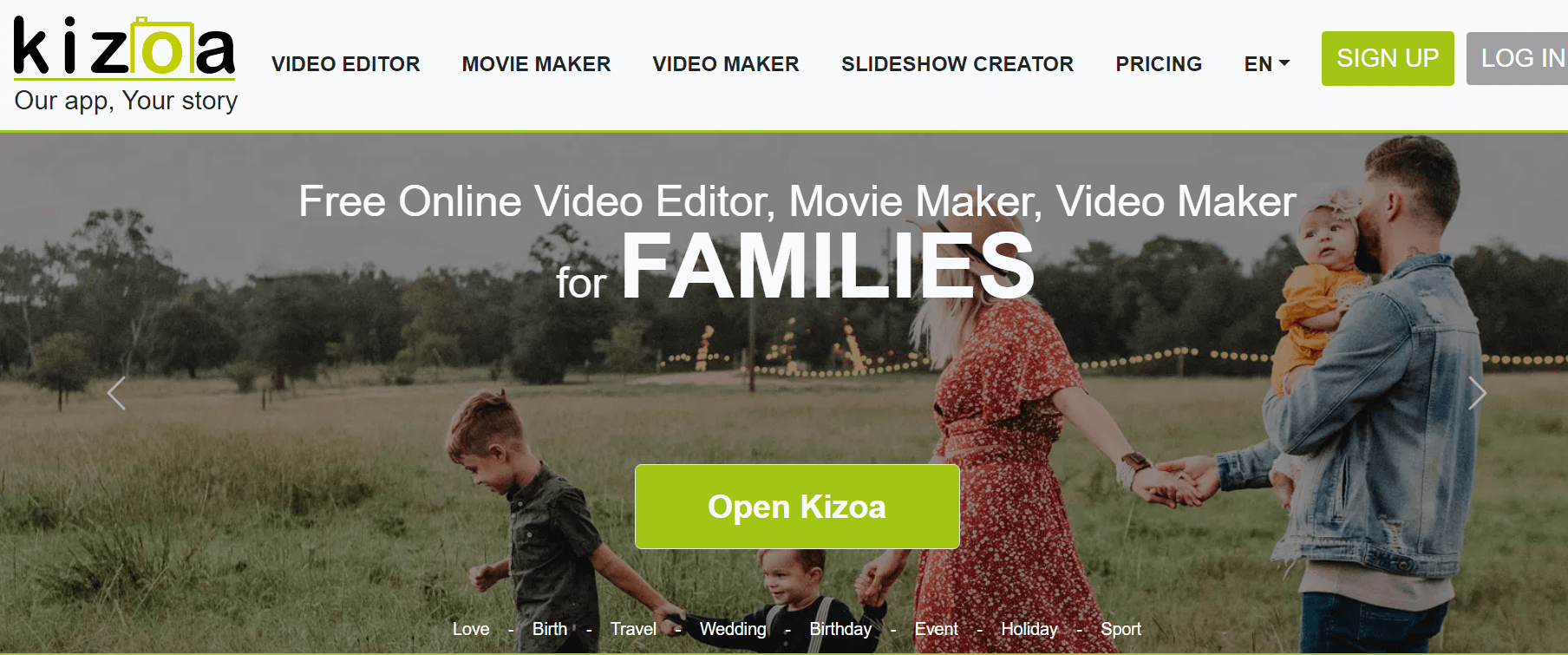
WeVideo isn't just an online video maker; it's a tool that simplifies teaching. Widely adopted by schools in the USA, it's a preferred choice for students and educators alike. For those who opt for a paid subscription, WeVideo offers access to a substantial library featuring over 450,000 images and around 22 songs.
It also allows you to sync your projects seamlessly across iOS, Android, and web platforms. However, the full benefit of this feature is unlocked with a paid subscription.
Key features
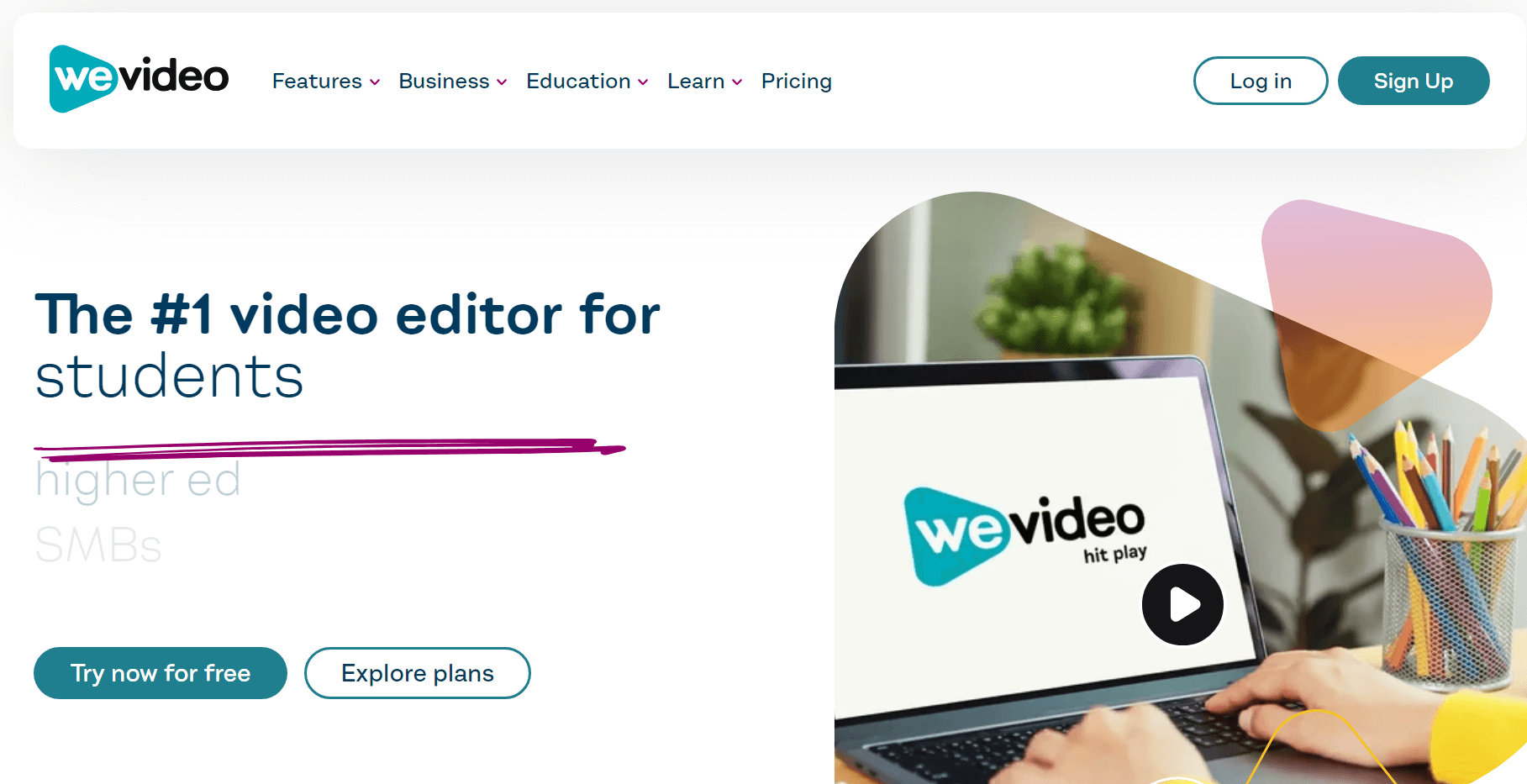
Microsoft Clipchamp has stepped in as the new Windows Movie Maker, becoming the default video creator in Windows. The free version also lets you download watermark-free videos. You also skip the hassle of starting from scratch with access to a wide range of templates.
But here's the thing about the free version: you can only download watermark-free videos if you stick to the basic stuff and don't use any premium content. Also, keep in mind that the video quality maxes out at 1080p.
Key features
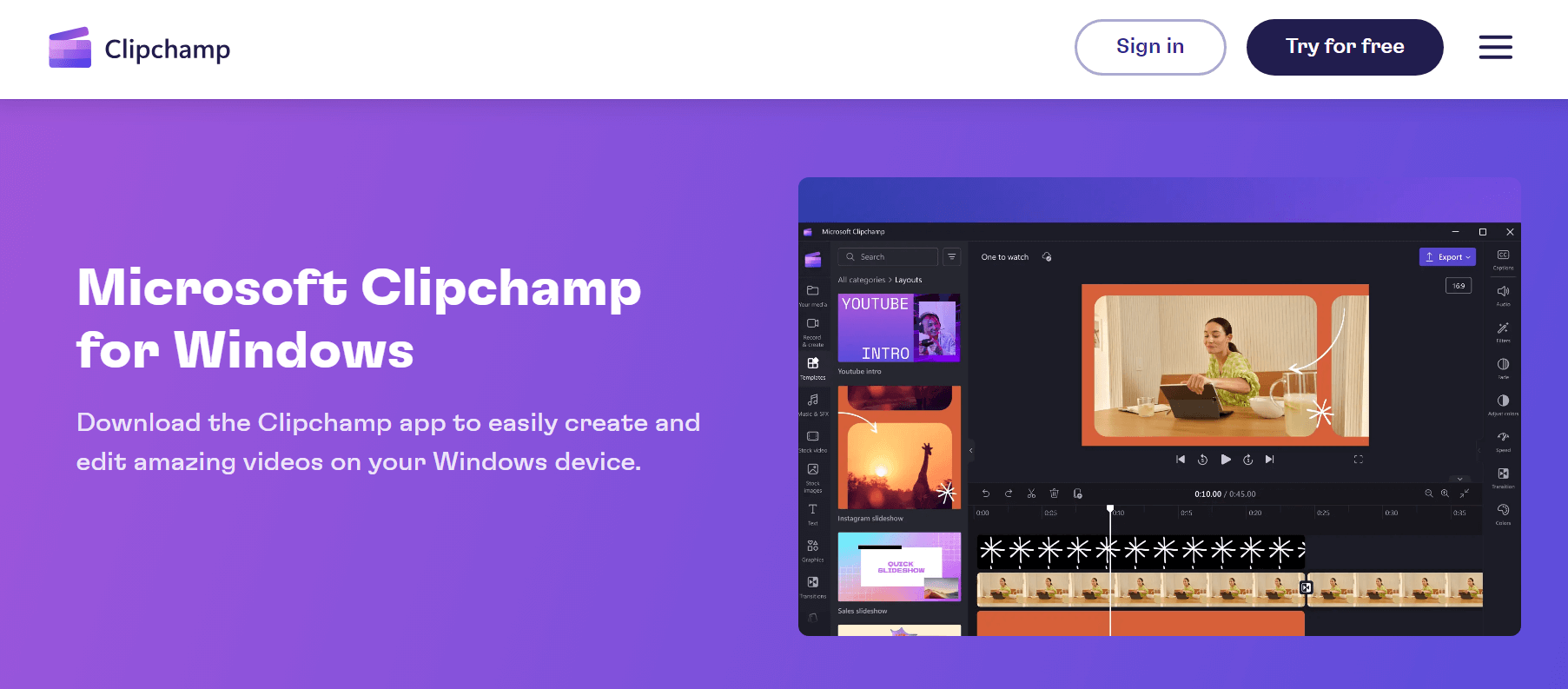
If you are looking to boost video production, consider checking out Veed. It's a platform where you can use your videos or tap into Veed's stock video collection to kickstart your project. One standout feature is its effect filters, although the transition styles are limited to only ten options.
For free users on this online video maker, there's a watermark on the 720p output for videos up to 10 minutes long. To level up and get rid of the watermark while improving quality and video length, you should explore Veed's paid versions.
Key features
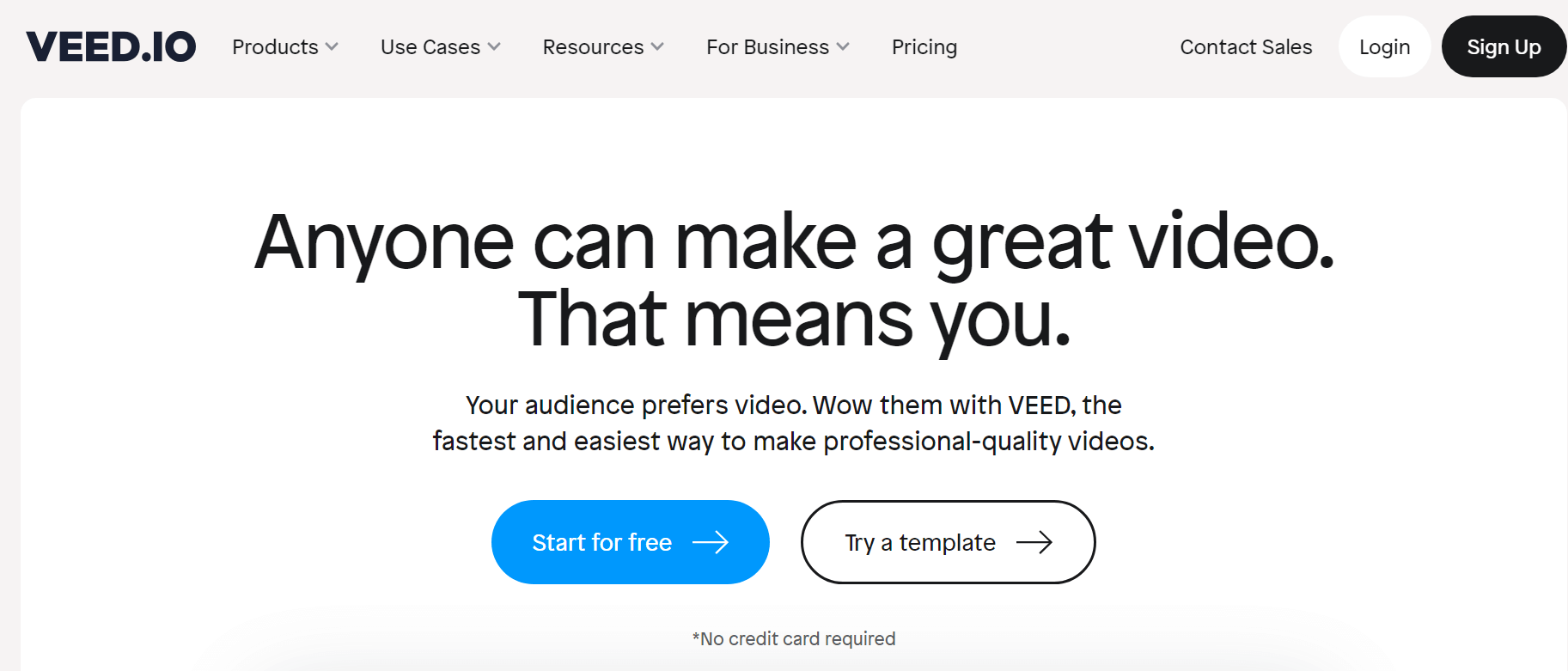
Canva is one of the preferred online video makers for creating eye-catching graphics. If you've used it before, you are likely familiar with its extensive collection of templates.
The platform is tailored for social media and helps create videos with optimal mobile-friendly formats. Alongside video creation, Canva also offers features for easy posting on social media.
However, it's important to note that Canva has limitations in the audio department. If you're looking for advanced features like voice overs, Canva is not the ideal choice, as its audio effects are limited.
Key features
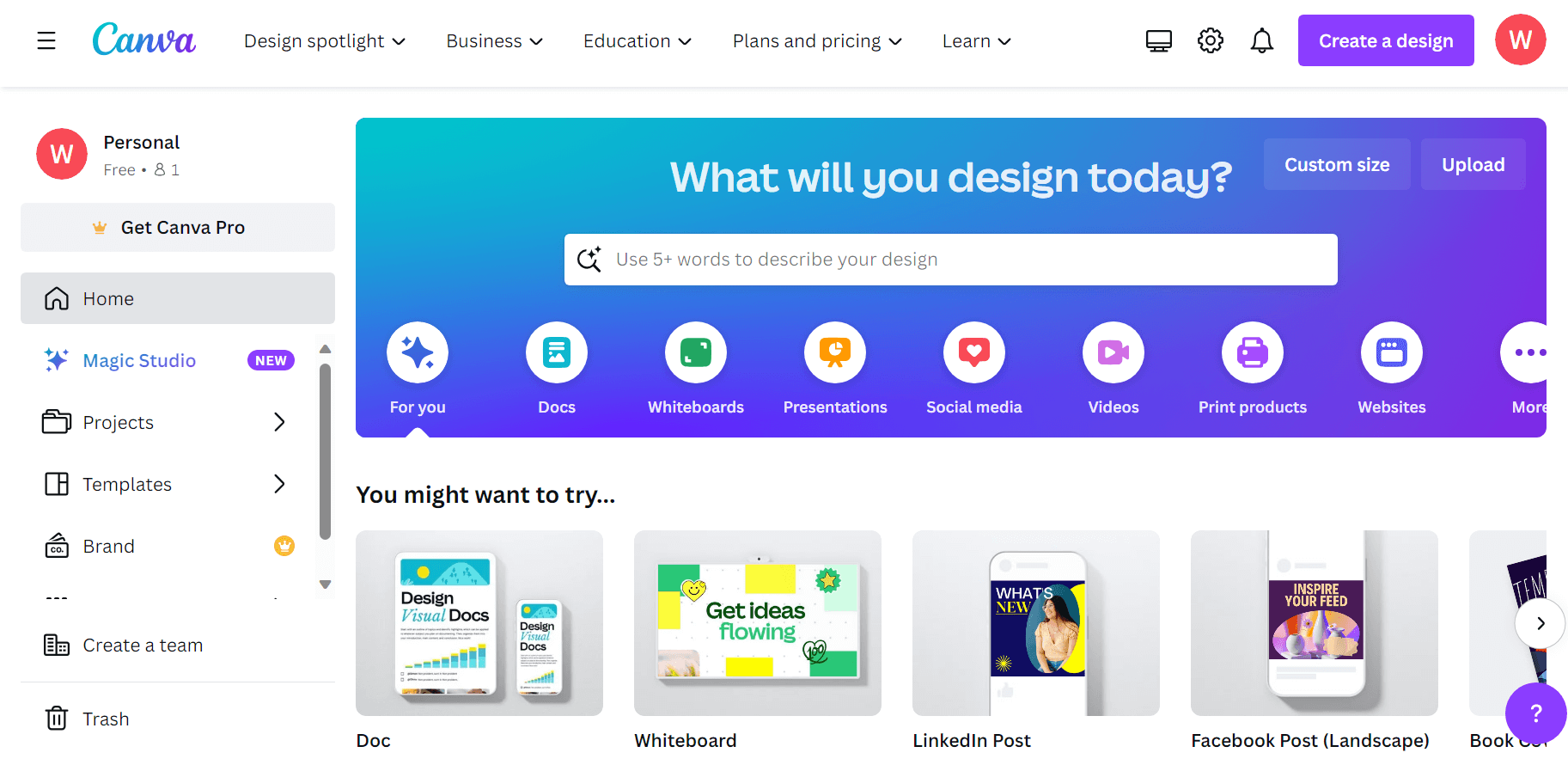
Vimeo works wonders in transforming your basic videos into polished, professional creations. It offers a variety of styles, stickers, and filters, giving you the flexibility to personalize your videos according to your preferences.
The resulting videos can be easily integrated into your website, shared on social media, or utilized for any marketing purposes you may have. Moreover, if you have multiple video clips scattered about, simply use the video merger tool, and you're all set.
Key features
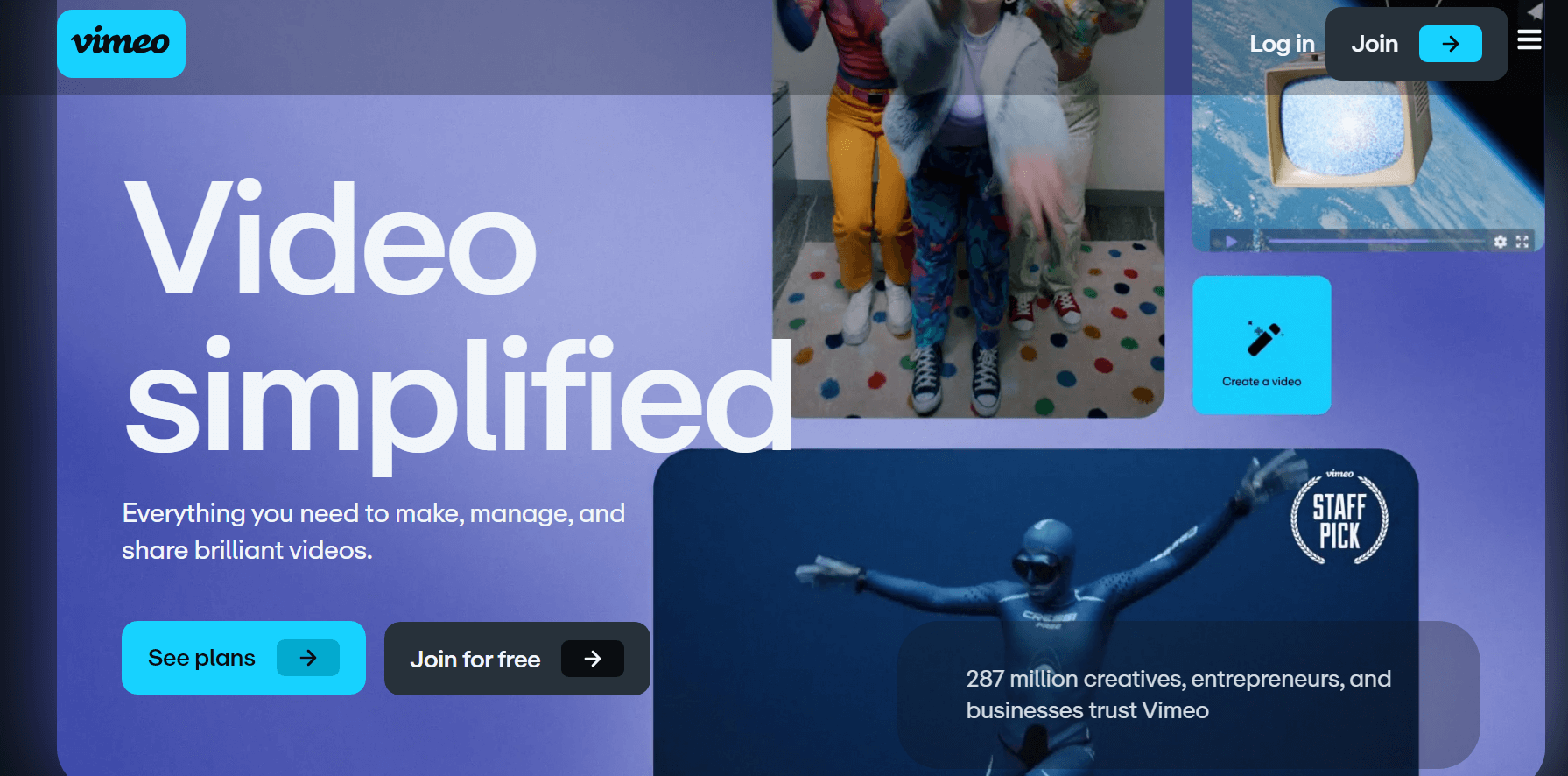
Adobe Express is an online video maker for beginners who want to simplify the design process. Whether you're crafting an Instagram reel, promotional video, video introduction, or marketing content, the platform provides ready-to-use templates.
However, the abundance of templates has limitations when adding elements such as voice overs or sounds.
Some essential features like multitrack timeline editing are also absent, but they are available on other platforms listed in our compilation of the best online video makers.
Key features
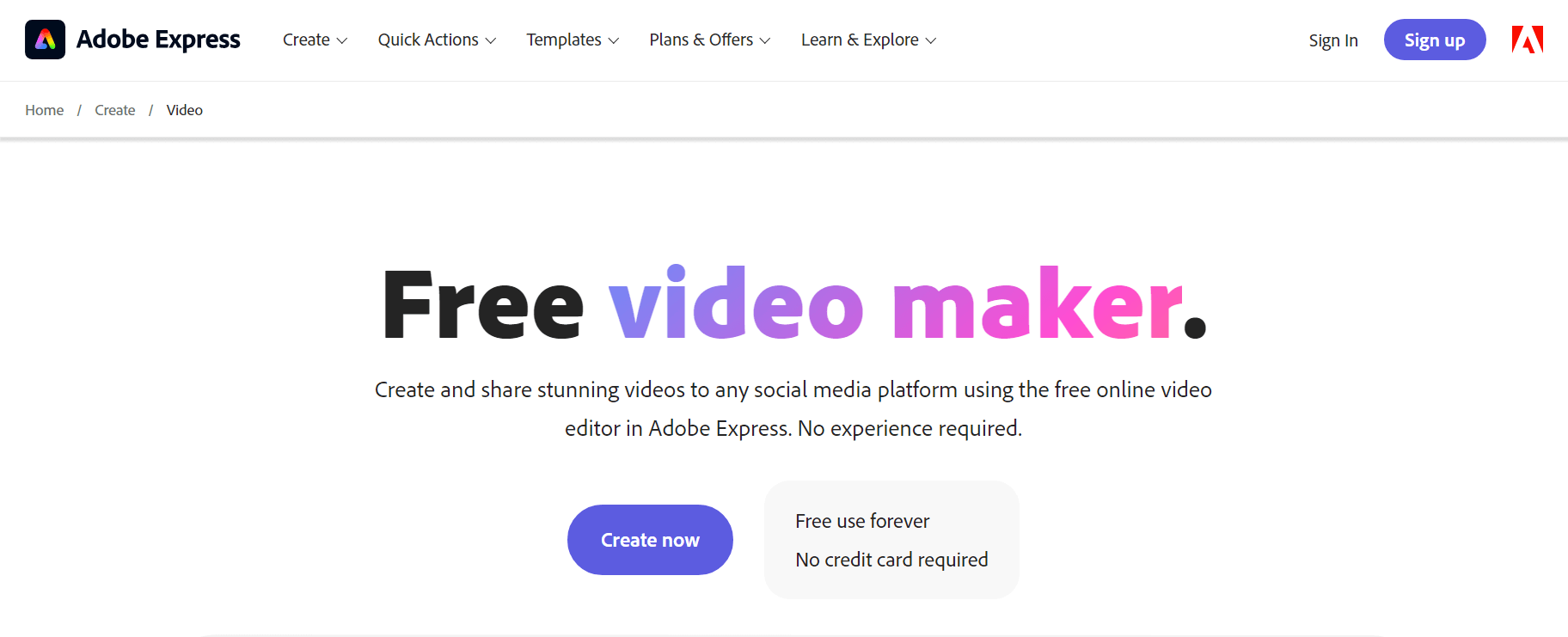
FlexClip is an online video creator with thousands of templates suitable for diverse purposes, for your eCommerce store, varied business requirements, or even a wedding. The tool also introduces a recent enhancement that eases tasks—AI-powered text-to-video, video script, and image generators, lightening the load on your shoulders.
However, the free plan on FlexClip has limitations, allowing only up to 12 projects and restricting output quality to 720p. There might be better choices for those seeking more options among free online video makers.
The paid plan also caps resolution at 1080p, so assess your requirements before investing.
Key features
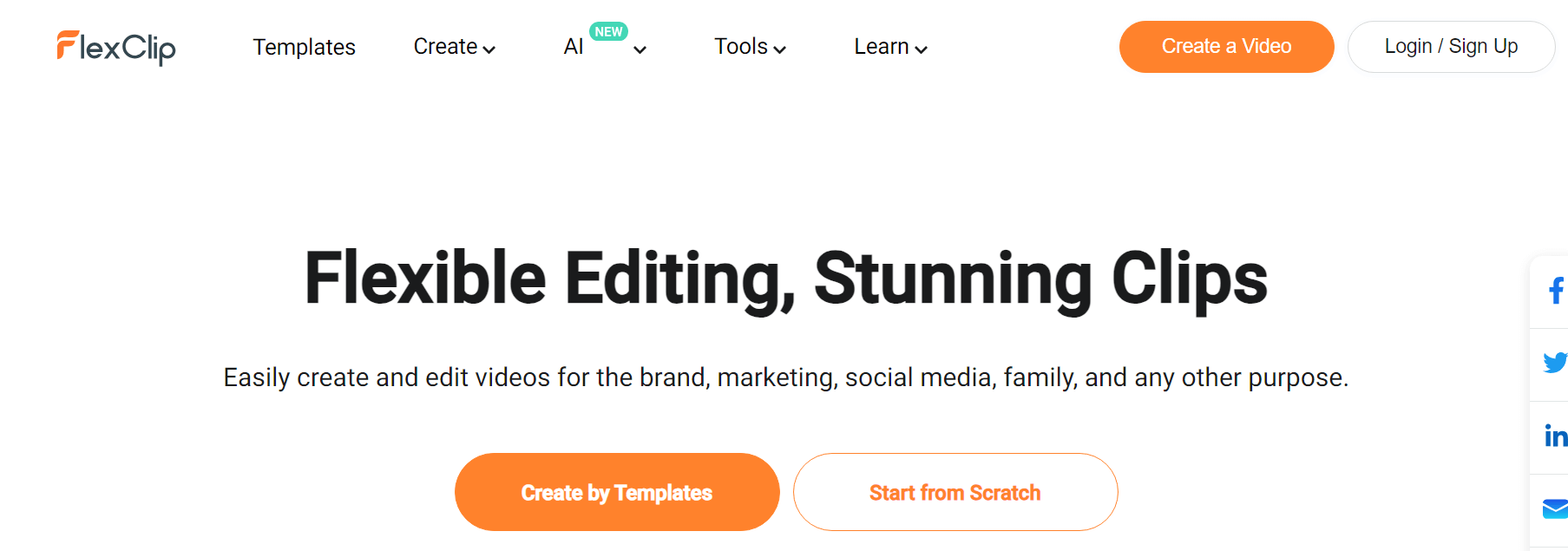
Powtoon, sporting an intriguing name, is an online video creator catering to both presentation needs and video creation. Its user-friendly interface and intuitive navigation make it particularly beginner-friendly.
Yet, it's worth noting that the platform restricts the number of characters you can create. Advanced features like character lip sync, camera movement, and premium props are also exclusive to the paid plans. Moreover, the maximum video duration for paid plans is capped at 30 minutes.
Key features
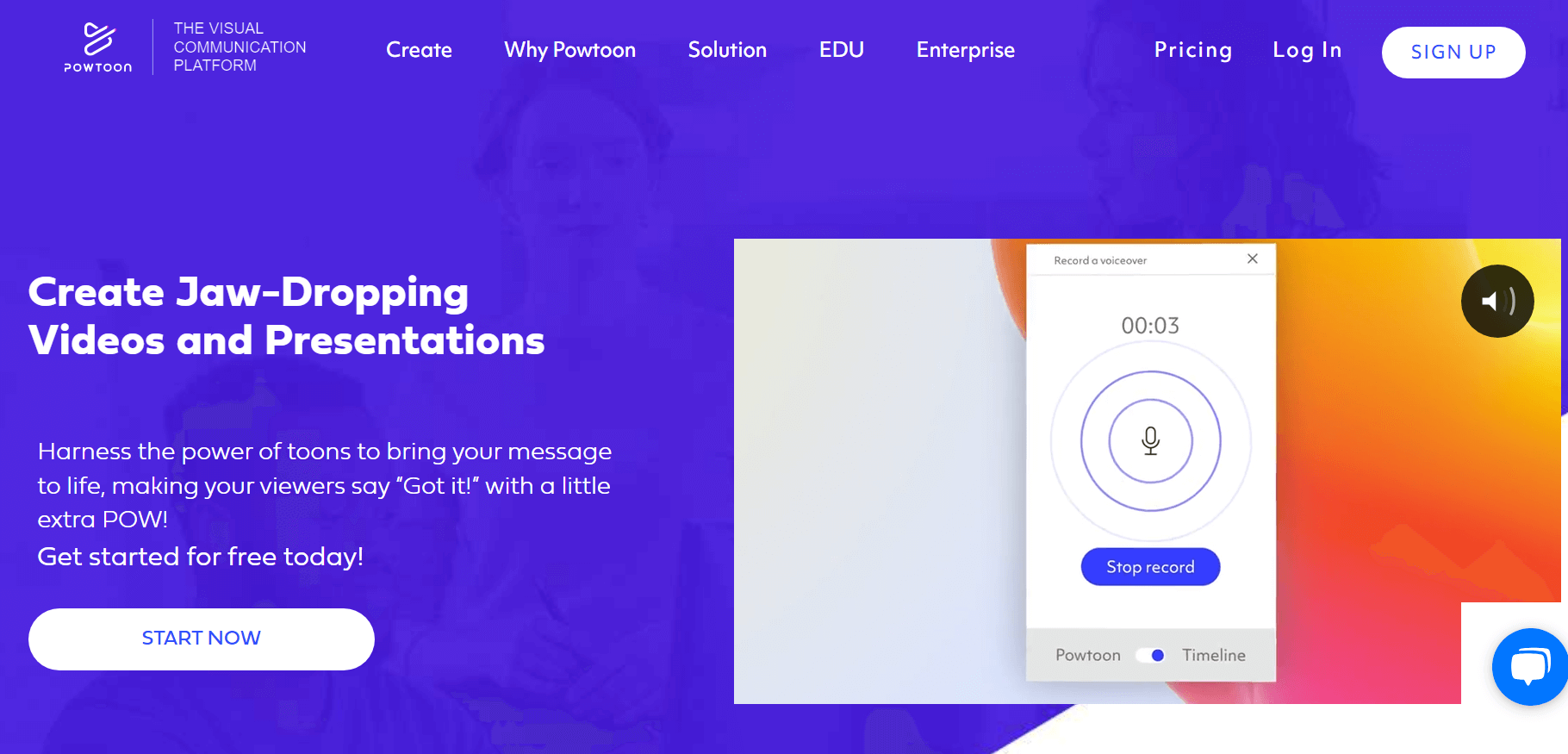
Clideo lets you easily craft videos in your browser, eliminating the need for downloads. Apart from merging files, it enables you to resize them, add a crossfade effect, and choose from different formats and resolutions. It lets your creativity roam free.
An added per is Clideo’s resource gallery offering tips and techniques to create compelling videos online. Despite a user-friendly start, the processing times can be lengthy, and the pricing plans are higher.
Key features
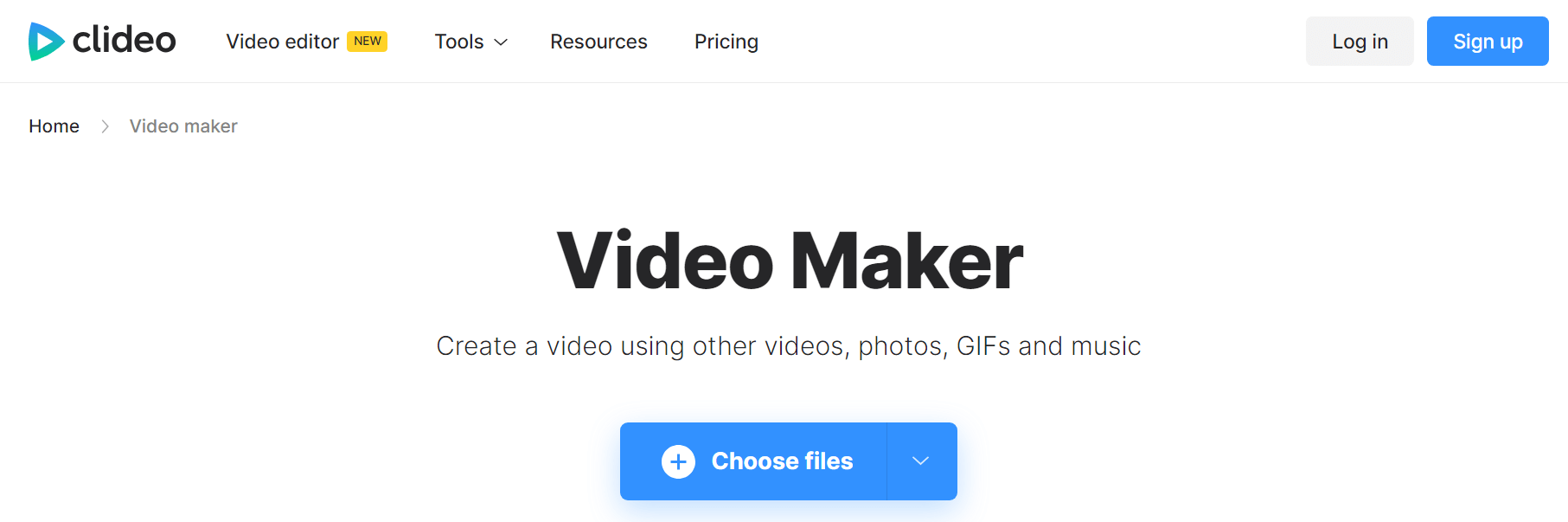
The last contender on our list of best online video makers is Kapwing. It lets you create stunning videos without the hassle of hiring professional designers. Whether you are a content creator, social media marketing team, or agency, it has the right tools to create engaging content.
However, it's worth noting that the video loading speed can be sluggish, and frequent edits are often required. For free users, there's a limit of three active projects, each with a maximum duration of 4 minutes and 720p resolution.
Key features
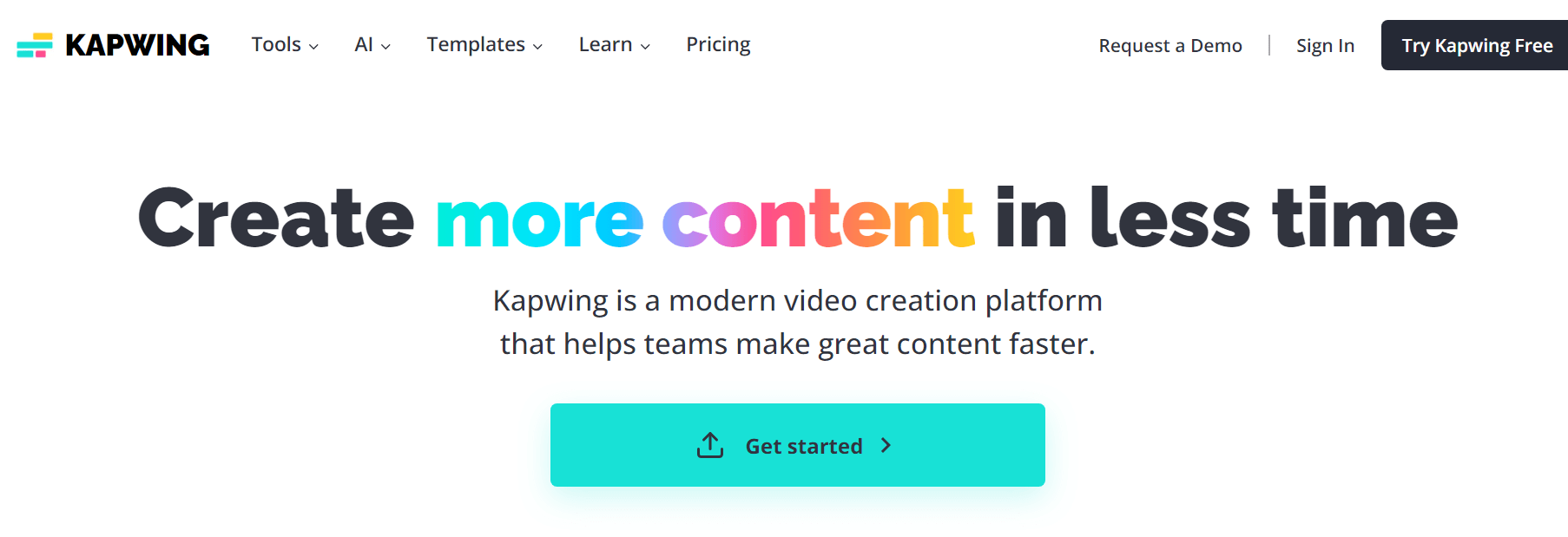
Conclusion
While there are multiple options available in online video makers, the best is the one that lets you quickly create videos from images, clips, and GIFs. That’s where Videomagic wins with an extensive collection of pre-built templates tailored to various media types.
It automates your video creation process within minutes, and the end result keeps the customer on the page. Still not sure?
Get started for free and discover the platform's magic in customer engagement and retention.