Blog > Technology
How to Convert a PDF Into a Video (and How AI Video Generators Help)
Posted on date: 27 September, 2024
Do you know that 42% of marketers and business owners have said in a survey that repurposing content leads to content marketing success?
Content repurposing has many benefits; if you're not doing it, you're surely falling behind.
When done right, content repurposing helps you increase reach, improve engagement, and save money while accelerating your content wheel.
If you have already created a lot of content for your marketing activities ( think of case studies, whitepapers, blogs, ebooks, etc) and are lying in PDFs, then you can repurpose them and convert them into videos.
Video content is in huge demand now, and if you have kept video creation in the backbench, thinking of the cost, resources, or lack of expertise, then this article is for you.
This article will explain converting PDFs into videos using a simple AI video generator tool.
What is PDF into video?
PDF to video creation is a process where you can skip all the essential video creation steps, such as scripting, shooting, storyboarding, and editing, and immediately create professional-quality videos in minutes for as low as $5.
All you have to do is upload the PDF to Videomagic and let the AI generate fresh videos out of the PDF content.
The tool uses the PDF to fetch and generate the content into a video.
Why should you choose video over PDF?
Users prefer to consume content in a video format rather than going through a text-heavy PDF. As data says, internet users spend 6.48 hours on average watching video content weekly.So, user preference is one of the biggest drivers for marketers to include video content in their marketing. But there are other reasons, too. Some of these are:
Better engagement
Over 86% of businesses currently use video marketing because it is effective at grabbing the user's attention.
Videos are capable of triggering emotions, compared to PDFs, which compels a user to take action.
Users also prefer to consume video content as it quickly gives maximum information.
Better information retention
Data shows that 95% of people retain what they see in a video more than they read.
Videos are compelling and deliver a high return on investment.
Higher accessibility
Videos are accessible to a wider audience. For example, a visual learner will always find videos more engaging than long texts of a PDF.
Expanded reach
Videos are accessible to a wider audience. For example, a visual learner will always find videos more engaging than long texts of a PDF.
What is a PDF to video maker?
A PDF to video maker is powered by AI and automation making it capable of generating fresh videos from a PDF document.
It’s user-friendly, and anyone can create videos without any technical knowledge.
Once you sign up for the tool, simply add the PDF document and choose from the built-in templates and aspect ratios to generate your first video.
Some of the benefits of converting PDF to video include:
Saves you time
With PDF to video generators, you don't need to spend time scripting, storyboarding, developing a narration, or editing. This significantly saves you time.
Saves cost
Since you don’t need to hire video experts or invest in other tools besides the AI video generator, you also save money.
Not dependent on anyone
In traditional video making, you depend on professionals to help you with the scripting, shooting, editing, etc. But with an AI-based video generator tool, you don't need to depend on anyone.
You can easily create your videos from the existing PDFs even if you don't have a technical background.
How to convert PDF into video with Videomagic?
Videomagic is an AI video generator tool that generates fresh videos every time, helping you increase the number of users, engagement rates, and conversions.
Here’s how you, too, can use Videomagic to convert PDF into a video:
Step 1 - Identify the PDF document that produces the best content.
Step 2 - Sign up on Videomagic for an account.
Step 3 - Head over to Templates and select General.
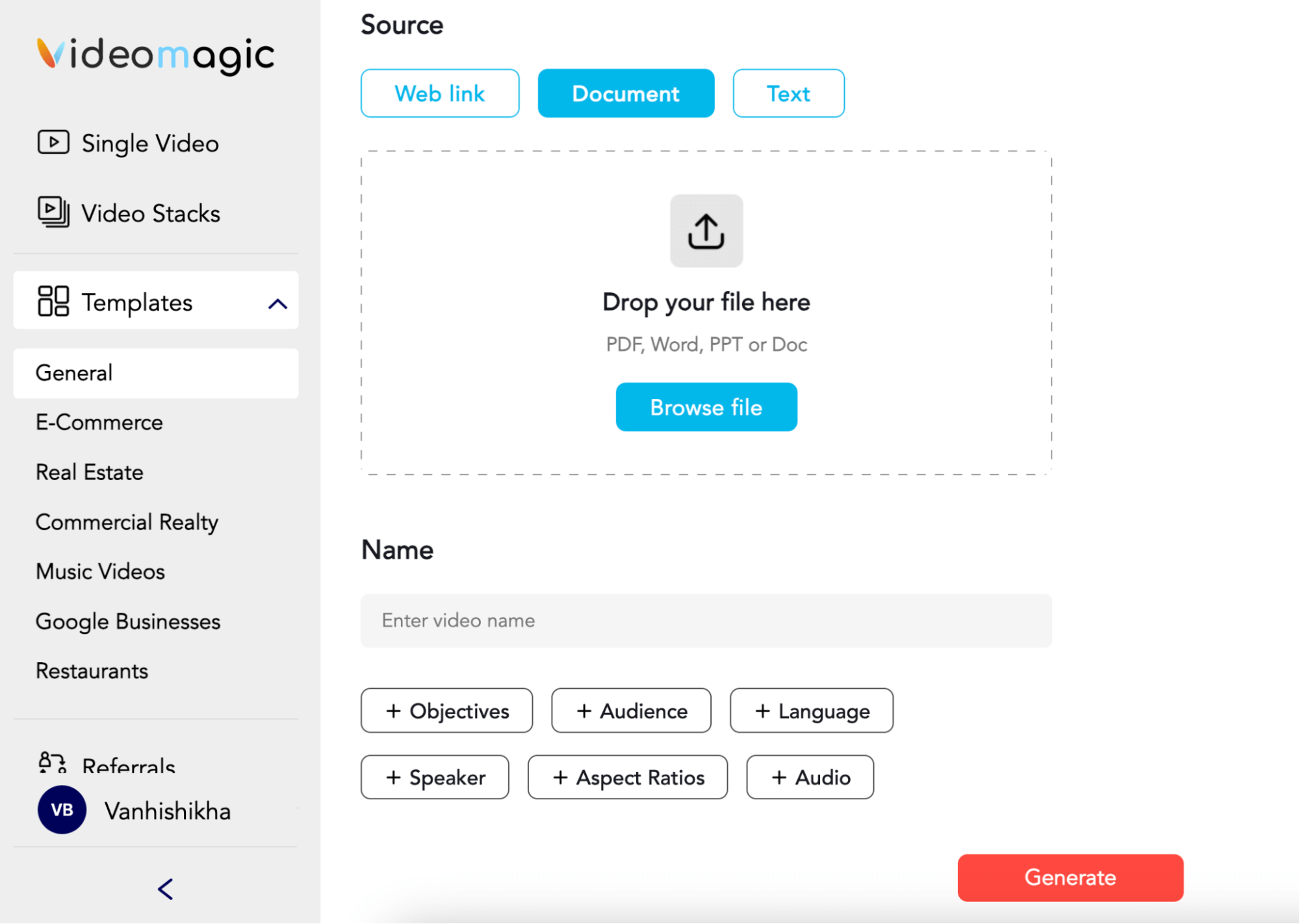
Step 4 - Select the PDF from which you want to generate a video.
Here, you can also enter a Name for the video along with Objectives, Audience, Language, Speaker, Aspect Ratio and Audio.
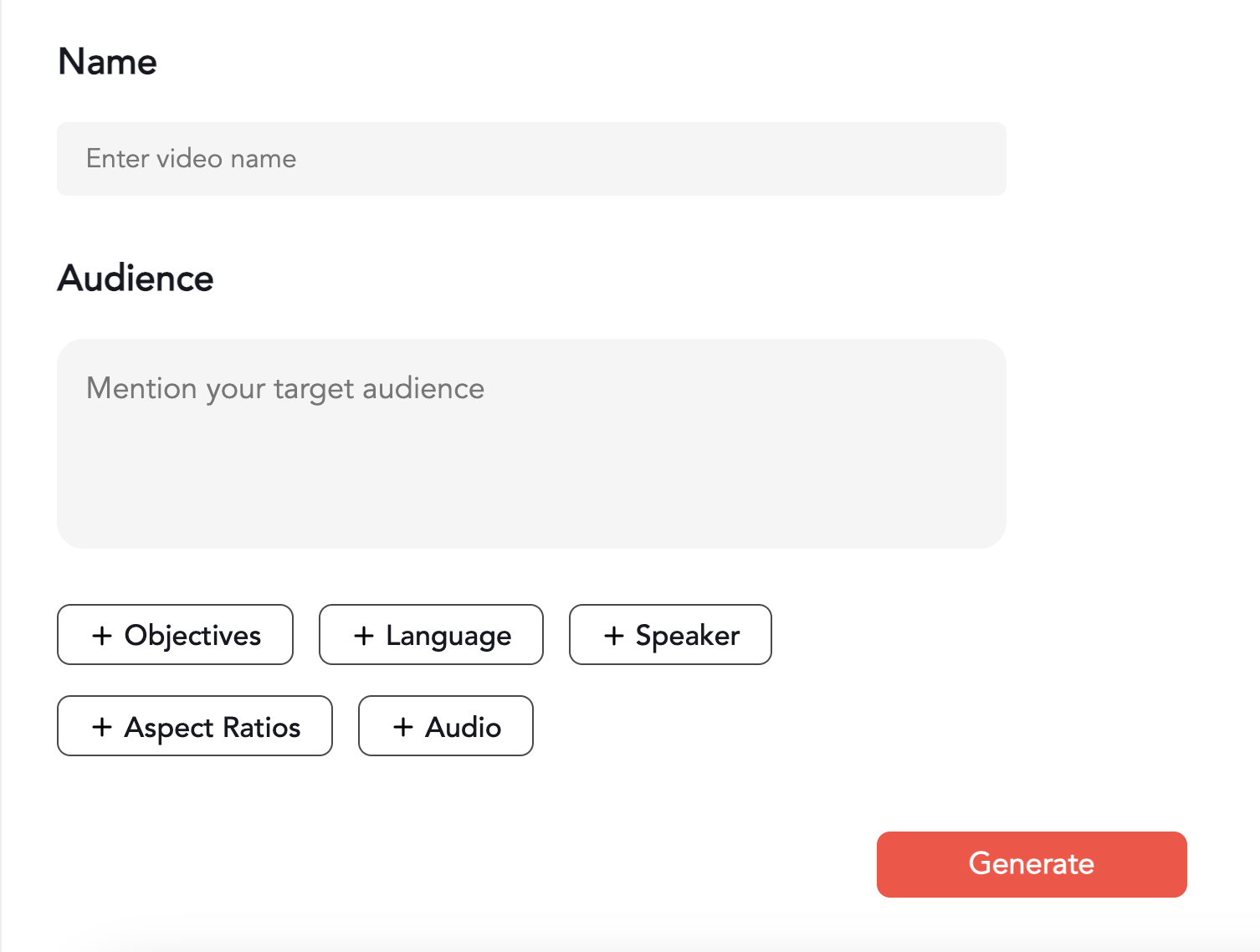
Step 5 - Click on Generate once you’ve added all the details.
While you wait, Videomagic will create a storyboard, write a script, choose images and videos, superimpose texts, apply effects and background scores, and resize and render your video.
Once the video is ready, the video shows up on the dashboard - ready to be downloaded!
That’s all!
Benefits of using an AI video generator for PDF to video
If you want to create videos for your campaign but are having trouble keeping up with the space, then the AI video generator is here to help.
Create video in no time
Skip all the elaborate processes of scripting, shooting, storyboarding, and editing, and generate video in less than five minutes.
Improve brand recall
When video content consumption is faster than the time it takes to make a video, there is no way to stay on top of the audience’s mind.
That’s why most brands struggle to improve their brand recall.
And this is where AI comes in.
It empowers you to utilize your existing content, which is in the form of PDFs, and generate videos from it in just five minutes.
Minimal investment
With Videomagic, you don’t need to be equipped with multiple tools, talent, time, or other resources to make a video.
All you need is a PDF document and access to the Videomagic tool to generate your video.
Tips to make videos out of pdf
Here are some tried and tested tips to make the best videos out of your PDFs:
- Pick templates that best suit your business. Customize them to align with your brand identity.
- You can upload your media assets like voiceovers or background scores to give them a more personalized touch.
- Alternatively, the Videomagic AI tool can give you recommendations of media assets that are performing best for similar kinds of videos across the web.
- Break your PDF text into smaller chunks and remove any unnecessary information.
Conclusion
While many PDF to video converters are available, you may still need to spend time on editing, scripting, etc.
This is where AI-powered tools like Videomagic can help.
Once you upload the PDF and choose a template and aspect ratio, the tool takes over all the load, does storyboarding, scripting, editing, superimposing text and voice overs, and renders the video for you.
So, what are you waiting for? With Videomagic, you can convert all your PDF content into high-quality videos.