Blog > Technology
AI Video Generation Made Easy with Videomagic Chrome Extension
Posted on date: 02 October, 2024
Irrespective of the industry, department or function you’re in, video content is a must-have today.
Whether you’re running promotions on a new product/ service or are setting up a process to smoothen out the onboarding of employees, videos have proven to be more effective at communicating the message and context.
But as we go through our day to day, many times we just ‘keep note’ of the videos we need and never come back to them.
What if we said that you could actually generate a video on the go while working with Videomagic?
Introducing the Videomaging Chrome Extension.
What is the Videomagic Chrome Extension?
The Videomagic Chrome Extension is a free and easy to use add-on that simplifies generating videos from URLs. With this extension, you can instantly convert any product or real estate listing from platforms like Amazon, Shopify, Zillow, or Realtor into a high-quality, shareable video.
The videos generated follow all the best practices based on the industry type and require no edits. They’re ready to be published on your website, social media and other channels.
What are the key features of the Videomagic Chrome Extension?
Videomagic’s Chrome Extension is built keeping in mind that businesses may need to generate videos on the go to quickly adapt content for campaigns. The features include:
- URL-to-video conversion - Easily convert listings from Amazon, Shopify, Zillow, and Realtor into high-quality, ready-to-publish videos using AI and automated workflows.
- One-click video creation - Create videos in just a few clicks—no need for design expertise or complex tools for editing.
- Flat-rate pricing - Pay a single, transparent fee for each video you generate, with no hidden costs or recurring fees.
- Fast turnaround - Instantly generate professional videos ready to publish or share on social media, websites, and more with adaptable aspect ratios.
- Seamless integration - The extension works directly within your Chrome browser, making it easy to browse listings and create videos without ever leaving the page.
What are the benefits of using the Videomagic Chrome Extension?
If you’re a business that requires generating videos at scale but don’t have the time to go back and forth between tools, here are the benefits of using the Videomagic Chrome Extension:
From a business and efficiency standpoint:
- Saves time and effort:The extension allows you to bypass having to switch screens and use complex video editing tools. It generated high-quality videos in no time from a simple url input that the AI analyzes to pull together the required assets for making the content engaging.
- Cost-effective solution: With Videomagic's flat-rate pricing, you only pay for the videos you generate. This cost-effective model ensures you get high-quality video content without having to pay for subscriptions as for the other video production tools and services.
- No design skills required: Even if you have no experience with video design and production, Videomagic makes it easy to follow all industry best practices with the help of AI and automated workflows.
From a content performance standpoint:
- Boosts engagement: Video content is proven to increase audience engagement. By using the Videomagic chrome extension, you can quickly generate visually appealing videos. These can help you capture audience attention and boost the engagement with your online listings.
- Enhances online listings: Whether you're selling products or showcasing real estate, adding video content to your listings helps them stand out. The extension allows you to create dynamic, engaging videos that enhance your listing, making it easier for the audience to consume information.
- Boosts SEO: Adding videos to your listings and web pages improves seo by increasing engagement, dwell time, and search visibility.
- Increases repurposability: Easily repurpose existing content by generating multiple videos using Videomagic. Use these videos across channels to increase reach without creating new assets from scratch.
How to use the Videomagic Chrome Extension: A step-by-step guide
If you haven’t tried using Videomagic yet, let’s tell you how the Chrome Extension works:
Step 1 - Install the Extension
Download the Videomagic Chrome Extension from the Chrome Web Store.

.png)
Step 2 - Identify your input URL
Choose a URL you’d like to generate a video for. This could be a listing page on Amazon, Shopify, Zillow, or Realtor.
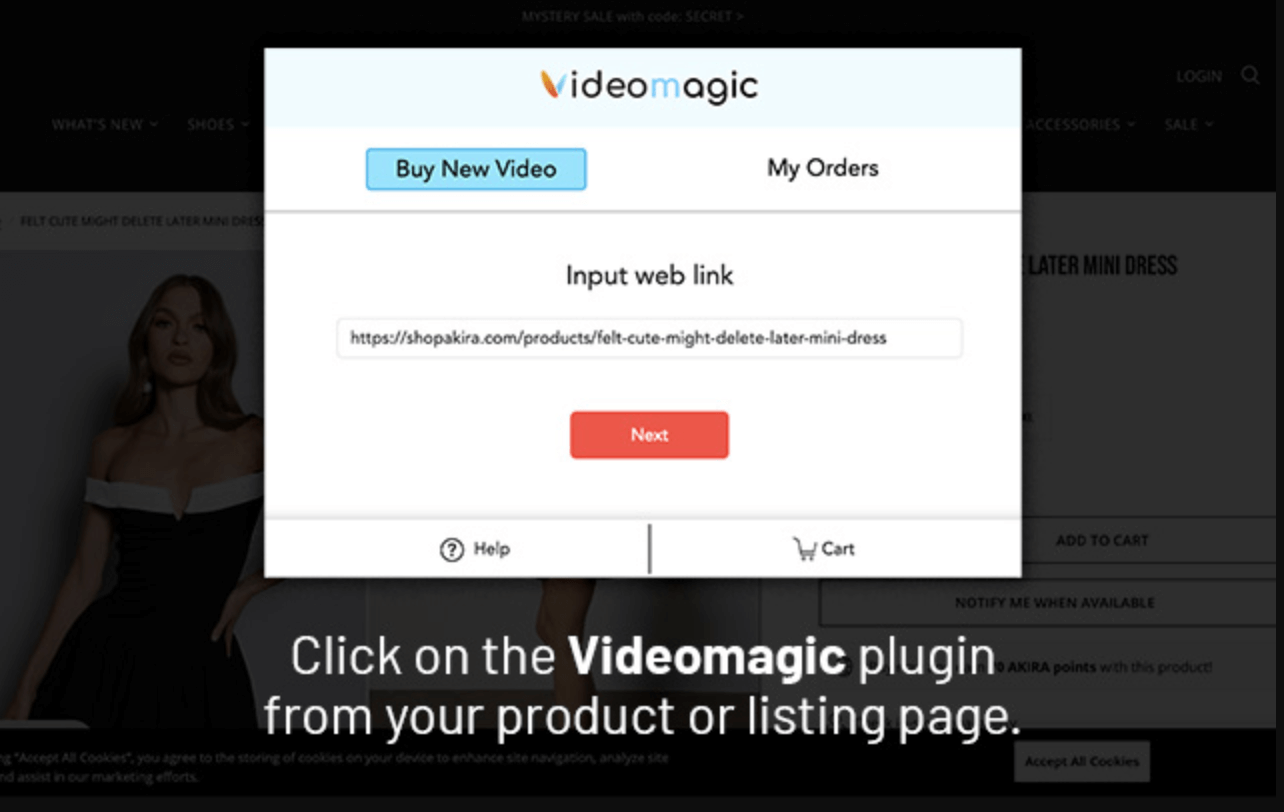
Step 3 - Trigger the Extension
Click on the Videomagic extension icon in your browser and input the listing URL.
Step 4 - Tell us your use case
Next, tell us what you want to use the video for.
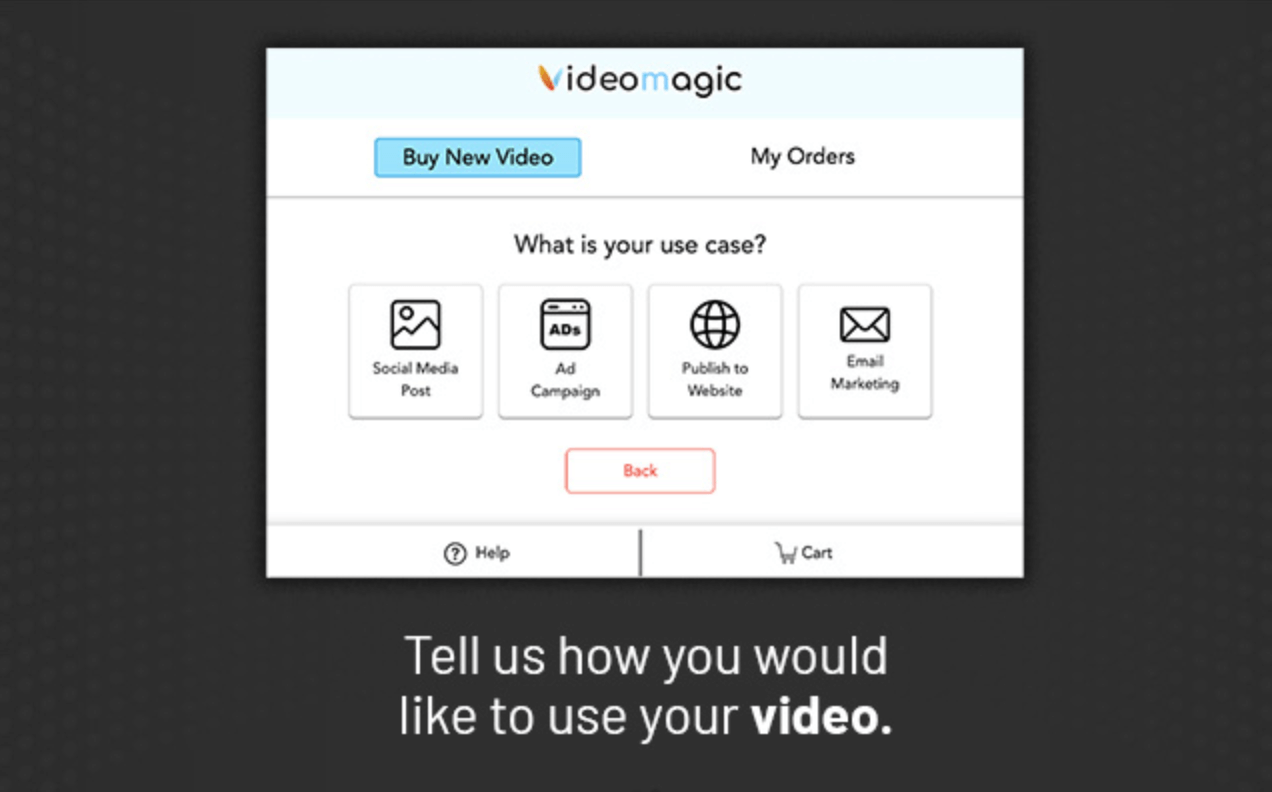
Step 5 - Choose a template
Based on the input URL and use case, our AI video generator recommends the best templates that you can pick from.

Step 6 - Generate the Video
In just a few seconds, Videomagic will generate a professional, ready-to-publish video based on the content of the listing. This video is available in different aspect ratios for you to choose from.
Step 7 - Pay, download and share
Get your video at a small flat fee with a quick checkout process.
Save it to your device or share it across the website, social media, email and other channels.

Best practices for using the Videomagic Chrome Extension
To get the most out of the AI generated videos using the extension, here are some best practices we recommend following:
- Choose high-quality input: Select listings or urls that have up-to-date content with clear images and detailed descriptions. The better the input, the better your video will turn out.
- Incorporate branding: Take advantage of Videomagic’s media library to include your preferred branding assets like logos, colors, and fonts for consistency across all your videos.
- Boosts SEO: Adding videos to your listings and web pages improves seo by increasing engagement, dwell time, and search visibility.
- Leverage multiple platforms: Once your video is generated, maximize its reach by sharing it across multiple channels—your website, social media accounts, email newsletters, and other platforms.
- Experiment with templates: Leverage the ease of generating videos by rapidly experimenting with the different templates per use case as suggested by our video generator.
PS. If you want to provide different inputs like documents, PDFs, PPTs and other content formats, you can always log in to your Videomagic account. It allows you to repurpose a lot more of your content than URLs into high-quality videos.
Conclusion
The Videomagic Chrome Extension makes the video generation process fast, easy, cost-effective and more accessible. You don’t have to worry about switching platforms or tasks to start generating videos.
Input your URL into the extension and continue working as our AI video generator does the trick for you!